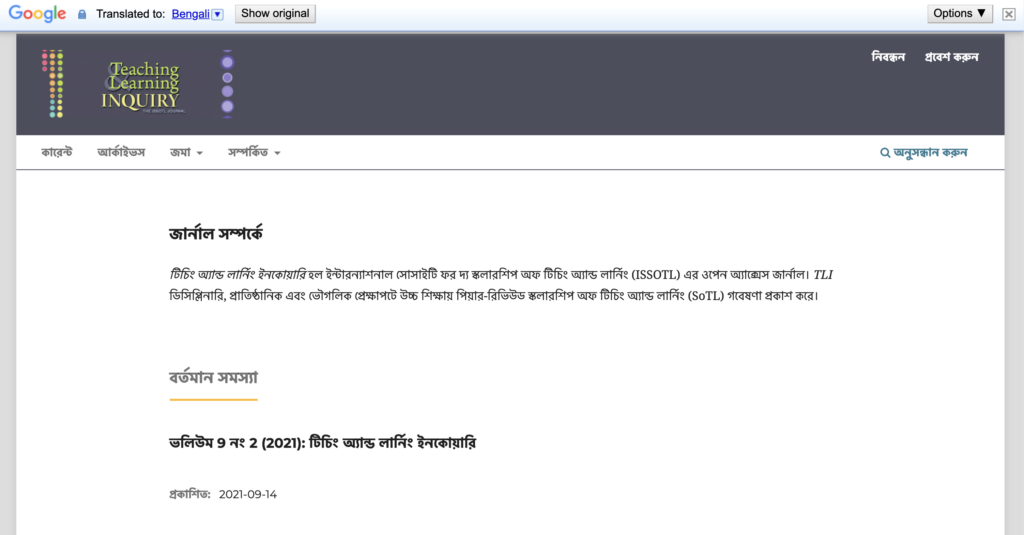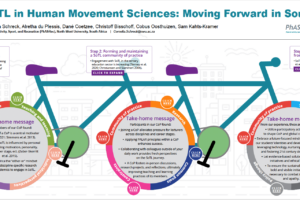Try it Out! TLI Translations Through Google Chrome Extension
by S. Raj Chaudhury, President-Elect ISSOTL, University of South Alabama
Despite being an international society, we are very conscious of the role that the English language plays in the various communication channels of ISSOTL. For some cultures and countries, access to the flagship journal of the society, Teaching and Learning Inquiry (TLI), may be limited due to the necessary dependence we have had – until now – on a mastery of English as an entry ticket. For some others like myself, with fluency in two non-European languages, but no academic experience in them – conversations about what I do with friends and relatives back home can be limiting, because I don’t have the vocabulary or expressions to convey “SoTL” to them.
Try it now! TLI is formatted in such a way that you can use the power of Google to jump back and forth between English and your favorite ‘other’ language. I have tried a few, including my native Bengali. Simply install the Google Translate extension in the Chrome browser, select “Translate this page” and use the drop down menu on the upper left hand corner of the window to jump back and forth between the English rendition of TLI and one of the dozens of other languages listed. A screenshot below is TLI rendered in Bengali. The translation feels a little stiff in places (machine generated after all), but hovering my mouse over sections of text shows the original. I can make sense of the translation well enough to speak more elegantly with those back home for whom Bengali is the academic language of choice.
Please try it out and let us know how your experience was! Email : <communication@issotl.com>